Game Mode is an extremely simple setting that I didn’t know I needed in my life before trying Alloy keyboards. On the Alloy FPS RGB you simply turn it on by using the combination of Function F12. By default, it disables the Windows key, making it impossible to accidentally mash it during a crucial, time-sensitive moment when playing a game. In the NGenuity Software, you can customize Game Mode to also disable any of the follow button combinations: Alt Tab, Alt F4, Shift Tab, Ctrl Esc. Adding this customizability to Game Mode is great forward-thinking and I think a lot of people will get further use out of it. As a side note, The FPS RGB will remember if you’ve turned on Game Mode between computer shutdowns. At least one of the Alloy keyboards I’ve reviewed in the past didn’t allow for this, so I’m glad to see the convenience factor boosted even higher.

The last customization category in NGenuity is the Macro category. You can select any (and all) of the keys and assign it a new function or flat-out disable that key. These functions encompass a variety of keyboard and mouse commands, multimedia controls (e.g. volume up, skip to next track), a recorded macro, Windows shortcuts (e.g. paste, open task manager), or opening a file/folder/website. In the macro library you can record, edit, and name macros (e.g. button press combinations) with the option to control the delay between each individual action. I’m not much of a macro user, but this would certainly cover all my bases.
In a nutshell, the Alloy FPS RGB possesses all the previous strengths of the Alloy FPS and then adds a boatload in terms of functionality and aesthetic customization. The Kailh Silver Speed switches feel responsive and I may like them possibly the most of any mechanical switches I’ve tried (Cherry Reds, Browns, and Blues). This makes the Alloy FPS RGB my person favorite Alloy keyboard to date, but only by a small margin since I’m a huge fan of all of the Alloys.
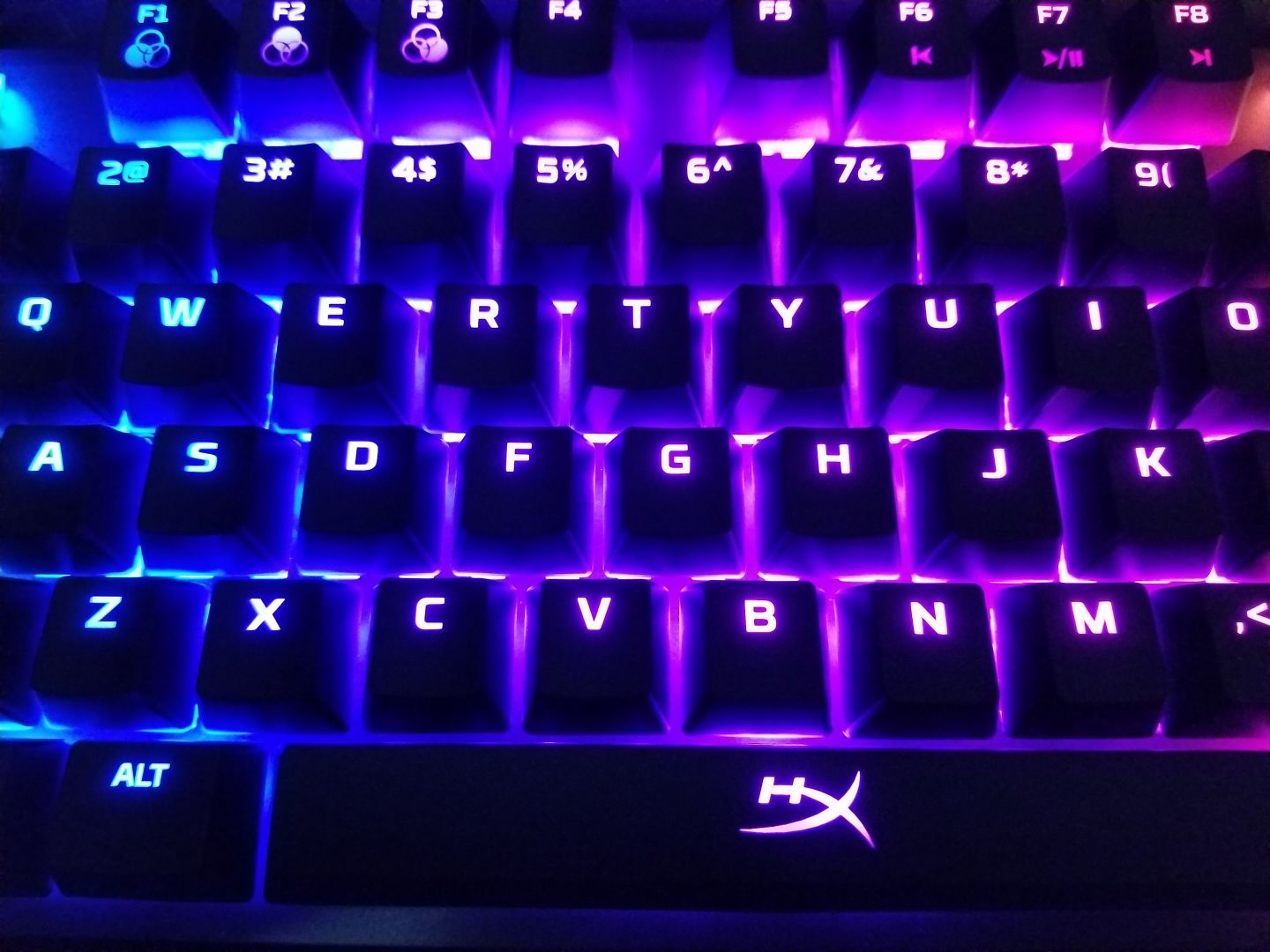
With five different Alloy keyboards available, the inevitable question becomes which one is objectively the best. The unique thing about the Alloy line, though, is that it’s all about personal preference, since they all start with the same basic framework. If you want more desk space to accompany a low mouse sensitivity (e.g. for hardcore FPS games), go for the Alloy FPS Pro since it eliminates the Numpad. If lighting and macros are you thing, you’ll want either the Alloy Elite RGB or Alloy FPS RGB. On the other side of the coin, if those things aren’t important to you, then the standard Alloy Elite or Alloy FPS will serve you just fine for a lower price point. Between the Elite and the FPS, the Elite offers a detachable wristpad, a dedicated sound mixer bar and volume wheel, and textured keycaps (also purchasable separately for any Alloy keyboard), making it a great deal for gamers where those types of things are priorities. HyperX’s high performance and minimalist mindset allows users to pick the things that matter for them personally, without having the pay for anything beyond what they need. The Alloy FPS RGB rounds out the collection extremely well, since it offers a very similar experience to the Alloy Elite RGB, but at a lower price point for those who don’t desire the Elite’s additional physical components.
