
One of the truly great things about the advent of online networks like Xbox Live and the PlayStation Network is the ability to play cooperatively not only with your wife or son in the same room, but with your brother or sister across the country. Sometimes though your co-op partner might not always be available, this is where Co-Optimus.com can help!
The following article will show you how to use the built in tools on the Co-Optimus website to find other gamers playing the same co-op games as yourself - and how you can set up sessions and more with them!
1) Step 1 - Add a Game
The first thing you'll want to do is navigate to a game's page in our database. Either browse to it by our games link, systems page, or search and advanced search functionality.
Once you reach the page you'll see a box of information similar to below. Simply click the "Add to MyGames" button and your game will be added to your queue.

2) Find Gamers by Game
Navigate to the MyGames page to see a list of all the games in your queue. Want to see who else on Co-Optimus is playing it? Simply click the "Show matches" link next to the game name.
This will show you all of the current players, with links to their profile on the forums. From there you can send them a PM or Create a Meetup Thread in our Meetup Forum!
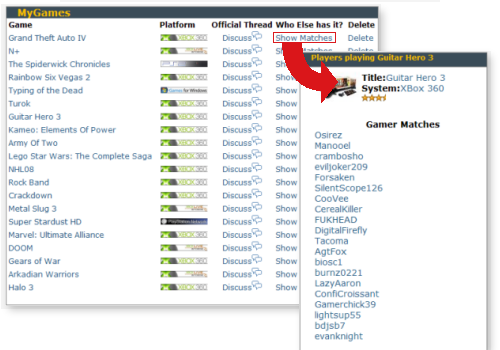
3) Find your long lost sibling
Finally one of the coolest features of the site is the ability to match you to gamers who have the most similar tastes. Sorted by a magical robotic generated score, the site will choose 10 Co-Optimus members who have the most games in common with yourself.
It'll show you the matches as well as the games you don't match on. Perhaps if your tastes are so similar you would like some of the other games they are playing too?

4) Play!
And that's it! It's that simple to make new friends using the built in tools of this website. Don't forget to delete games you currently don't own anymore from your queue to ensure the matches work the best.
We'll be bringing you more matching and other tools in the future. Any comments or questions? Be sure to let us know!