While there are no shortage of quality headsets and microphones to use while gaming these days, it can be a daunting task to jump from the "general gamer" to "aspiring streamer"; or in my case to "I have to professionally represent a website and sound somewhat respectable". There are quite a few products on the market for this particular niche, and Blue was kind enough to send us their new Yeti X for evaluation.
The Yeti X is Blue's latest addition to the Yeti family of affordable USB microphones suitable for streaming, podcasting, or even recording instruments. Back in the days when we had a podcast (let's pour one out for The Co-Opticast, friends), we were all using the then-new Blue Snowball. It was fantastic for our purposes. Over the years, Blue courted the in-home podcast market with updated Snowballs, culminating with the original Yeti, which became the gold standard for an affordable podcasting setup.
So what does the X get you over the standard Yeti? For starters, it's directly marketed for the streaming crowd. Instead of a standard volume dial and mute button, the Yeti X includes the Smart Knob, which allows for adjustment of the microphone's gain, your headphone volume, and the blend of source audio and sidetone in your headphones. Pressing and holding on the knob's button allows you toggle between adjustment modes, and a quick tap of it will mute the mic. Rounding out the Smart Knob is an 11-LED array that allows for at-a-glance visualization of your audio levels and peaks. It's a smart design and I always appreciate when I don't have to fall back to a software solution to make adjustments.
The Smart Knob isn't the only upgrade from a standard Yeti. The condenser array in the microphone has four capsules instead of three for an extra bit of clarity, and the now-expected four pickup patterns (cardioid, omnidirectional, bi-directional, and stereo) are selectable via a button on the rear of the unit. A gaming setup will probably be fine with the standard cardioid pattern but it's nice to have the extra modes should you want to record music or a podcast.
While I'm not normally in the business of recording music, I did put the Yeti X through a few tests to see how well it would handle recording the output from my electric bass. I'm not sure my office is truly the best recording environment, but I was able to cleanly record myself playing, even if I got a bit loud and heavy with effects. Obviously it's not the intended primary use of the device, but considering I play metal, it passed my test with flying colors.
My general-purpose gaming headset is the Astro A50, which is incredibly nice, but the built-in microphone doesn't quite live up to the rest of the kit. Since I've added the Yeti X to my streaming and Discord setup, the bump in quality is enormous. You can compare our Let's Play Co-Op videos from earlier in the year to our more recent ones and the sound quality coming from my end has drastically improved. Of course, this is not necessarily a fair comparison, but the bump in quality over a headset microphone alone could be enough to justify the purchase for a lot of people.
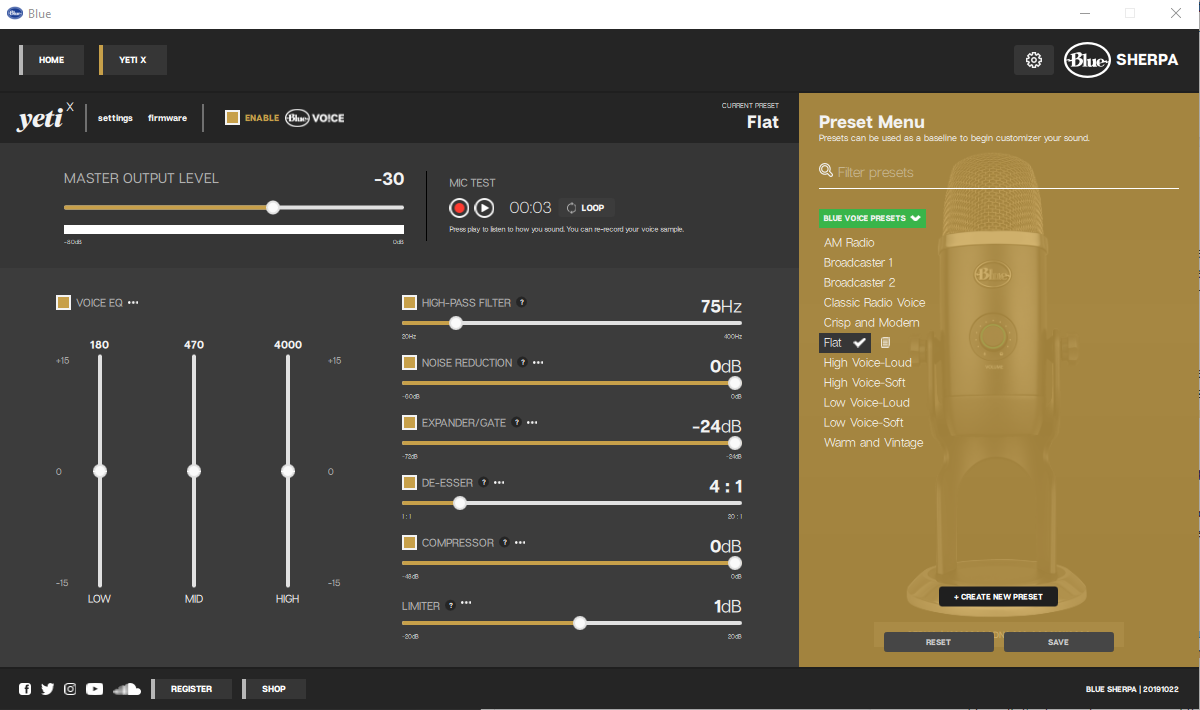
Rounding out the package for the Yeti X is the Blue Sherpa software, which allows you to tweak the Yeti's settings. There is a basic settings panel to adjust gain and polar patterns, but if you're looking for a particular recording tone, you can check out the Blue Vo!ce panel. Blue Vo!ce comes with both an EQ panel for fine-tuning your input settings, and a helpful set of presets if you need to get running quickly. I found a "flat" EQ actually works best with my voice, but there are settings for sounding like a radio DJ, boosting low voices, or even one that replicates a "warm and vintage" sound.
The Blue Vo!ce software is also integrated with Logitech's G Hub software package, with the additional functionality of being able to customize the lighting on your Yeti X. I wish that this was included with the basic Sherpa software, since I don't have any Logitech peripherals attached to my computer (and yes, I know Astro is owned by Logitech).
If I were to lodge any complaints about the Yeti X, and this would also extend to a lot of microphones, it would be that it takes a lot of subtle tweaking to get around the constant clacking of a mechanical keyboard. I personally don't like using push-to-talk when I'm playing online or streaming, so trying to find the proper sensitivity level in apps like Discord takes a bit too long. The built-in stand does a good job at keeping the Yeti X situated properly, but it doesn't seem to dampen down desk noise that much. I would probably recommend acquiring a proper arm and shock mount combination to reduce such sounds.
Overall, I'm happy to recommend the Yeti X as a great addition to your streaming setup. The ease of use and solid customization options have made the broadcasting we do here a lot more manageable, and my friends on Discord appreciate that I sound like a proper professional when I speak. Highly recommended.
