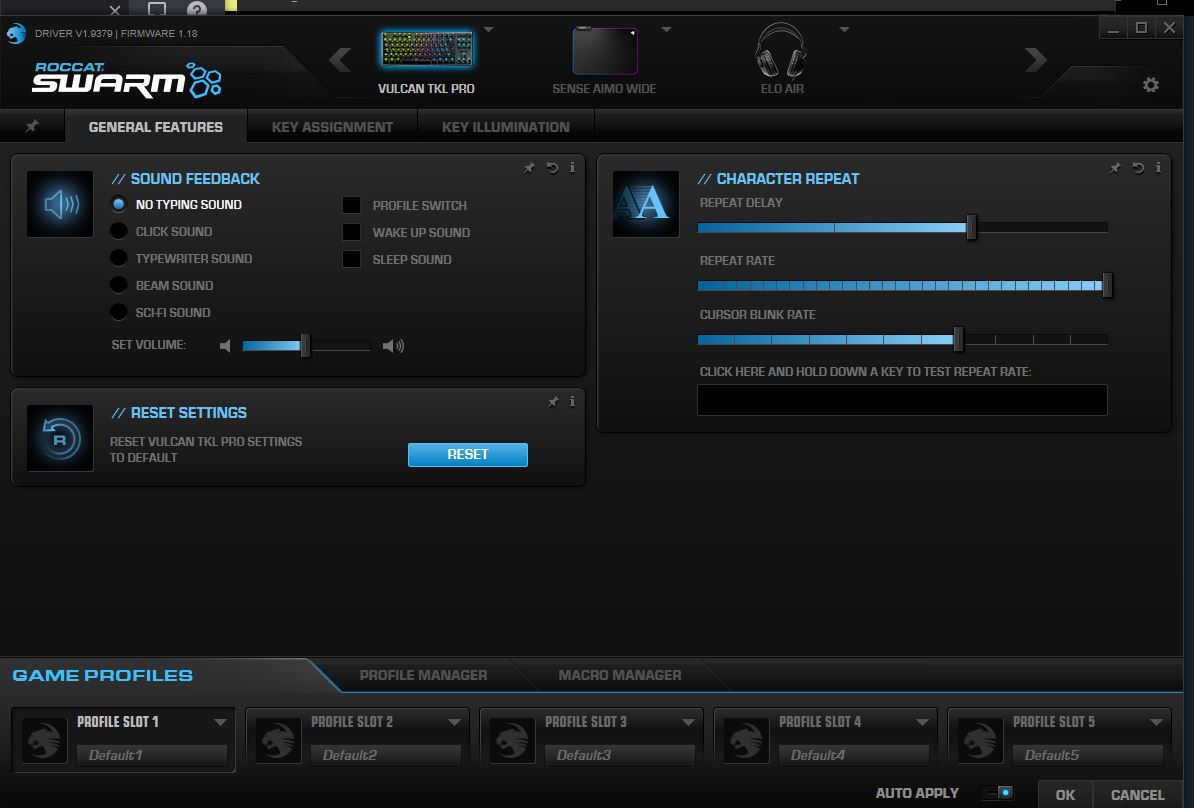Thanks to Co-Optimus, I've been fortunate enough to get fingers on a lot of keyboards over the years. It's clear that in the 12 years this website has been around keyboard technology has progressed quite a bit. The latest keyboard from ROCCAT Gaming is the shining example of this when looking in retrospect. I've been using the the ROCCAT Vulkan TKL Pro for the past week and I've come away incredibly impressed with modern keyboard keyboard technology.
A TKL (ten-key-less) keyboard is a smaller version of a traditional keyboard without the number pad. If you are someone who doesn't necessarily need the number pad function, are looking for something more portable, or perhaps are just more familiar with a laptop style keyboard - a TKL may be for you. I personally am not, but wanted to give this mini size a go given the growing popularity. Right off the bat I was impressed with just how solid and hefty it felt despite it's small size. I was worried that I'd easily push the keyboard around on my desk while typing, but that simply wasn't the case.

The keys on the Vulkan are new Titan optical mechanical switches with a 1.4mm actuation. These are hybrid mechanical and optical keys that give the best of both worlds and are an absolute joy to type on. With a built in 32-Bit ARM Cortex Processor and an 1000Hz polling rate the Vulkan TKL Pro is one of the most responsive keyboards I have used.
As with any gaming keyboard now-adays, one of the most attractive features are the LED lighting. Utilizing ROCCAT's AIMO lighting technology the Vulcan TKL Pro is one of the brightest and best looking keyboards I've seen in a while. The key caps are mostly flat, allowing the bottom to glow fully and light up your fingers as you type. It's so bright in fact I had to turn things down to about 1/3 max brightness. The color combination and possibilities are endless and with AIMO there are subtle enhancements to everyday activities like turning up the volume, adjusting the DPI on your mouse, or having the mute button on.
I gave games like Destiny 2, DOOM: Eternal, and Sea of Thieves the full runthrough. Compared to my old keyboard I'd say I felt a bit more in control with less accidental keypresses using the Vulkan TKL Pro. We're not exactly an E-Sports site so I can't say if you'll have a competitive advantage with ROCCAT's TKL Pro, but for gamers just looking for comfort and responsiveness this certainly fits the bill.
ROCCAT's Swarm software is fairly clean, straightforward, and doesn't appear to have a ton of overhead - in fact, it was using just 70MB with 4 different ROCCAT devices being managed through it. For the keyboard you can tweak polling rates, create macros, add sounds, and adjust illumination. Pretty standard features overall but the nice thing with the Vulkan TKL Pro is these settings will be stored on the keyboard so even if you plug it into another computer it'll retain what you configured.
As I said earlier a TKL keyboard may not be for everyone, and while I do enjoy the extra deskspace I find myself often reaching for the number pad for the day to day computer use. Because of that I think I want to make the switch to the full size Roccat Vulkan Pro. Otherwise I highly recommend the ROCCAT Vulkan TKL Pro despite its somewhat steep $159.99 price tag.