After a period of timed Epic Games Store exclusivity, the PC version of Koei Tecmo and Square Enix's Stranger of Paradise: Final Fantasy Origin recently launched on Steam. It should be easier to play the Steam version on Steam Deck, but there's a catch: the game isn't Steam Deck compatible by default. Thankfully, there's a workaround that will let you take the Warriors of Light on the go, and our guide makes it relatively painless to implement!
Desktop Mode steps
After installing the game from Steam, follow these steps on your Steam Deck. Plugging in a mouse and keyboard will speed things up a little, but it's not required.

- Hit the Steam button to bring up the Steam menu.
- Select Power/Switch to Desktop to launch Desktop Mode.
- In Desktop, click on the blue folder at the bottom-left of the screen to launch the Discover app. (You can use the right trigger of the Steam Deck or a mouse click to select things.)
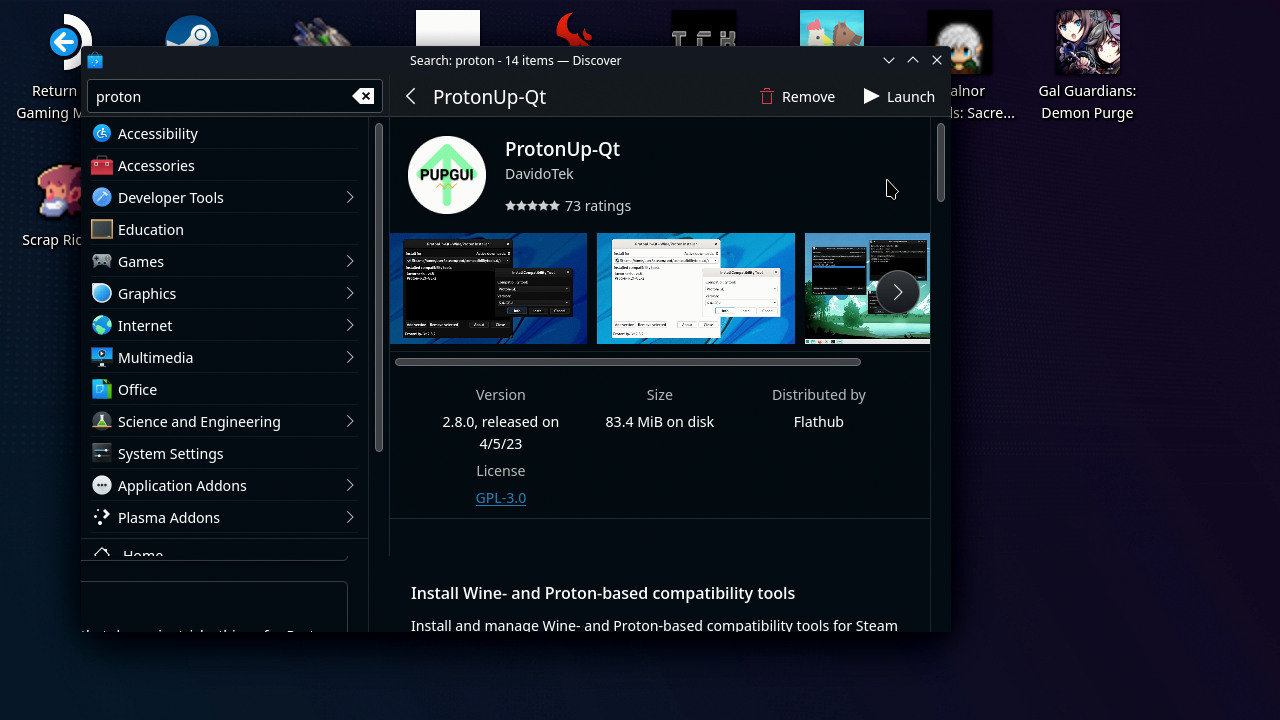
- Search for the word Proton, which will find the app called ProtonUp-Qt. If you need to launch the software keyboard, press the Steam and X buttons at the same time.
- Choose to Install the ProtonUp-Qt app.
- From Desktop mode, open Steam.
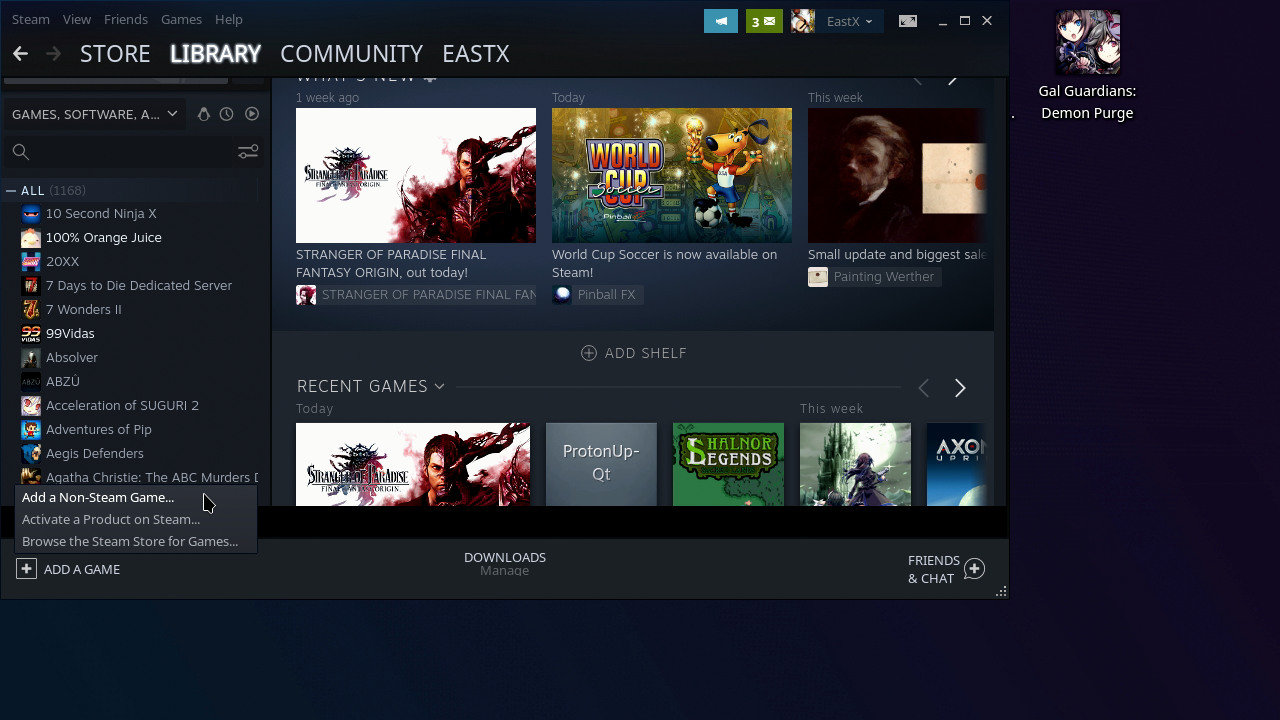
- Click Add a Game at the bottom-left corner of the Steam app.
- Select Add a non-Steam game and then select ProtonUp-Qt.
- From the desktop, select Return to Gaming Mode.
Gaming (Default Steam Deck) Mode Steps
- Once Gaming Mode has launched, go to Library and then Non-Steam.
- Launch the ProtonUp-Qt app. (Note: Don't do this step when docked unless you have a mouse and keyboard plugged in.)
- Click the Add Version button.
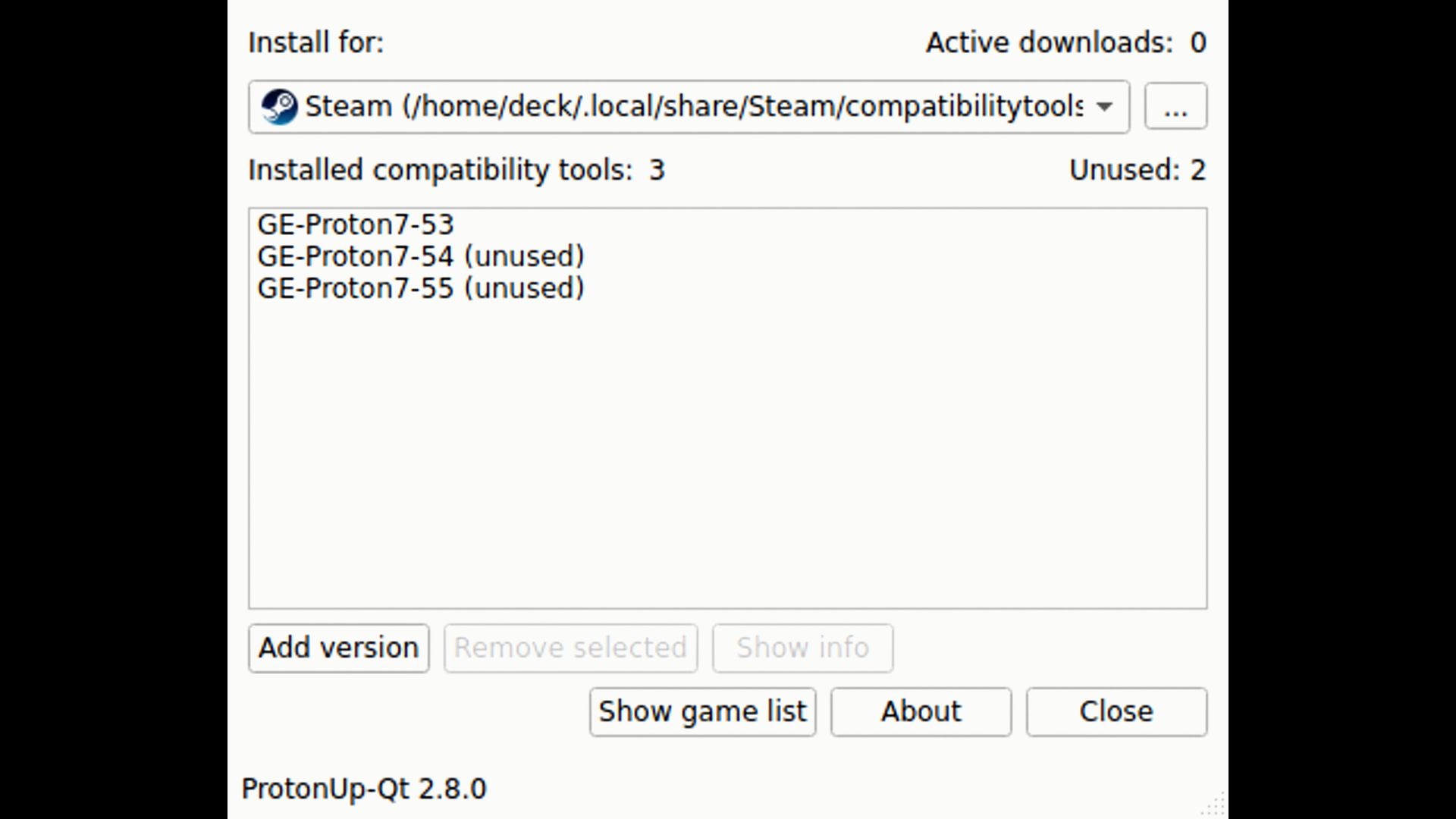
- Select GE-Proton7-53 and install it. You will probably want to install the latest version as well. Close the app when finished.
- Locate Stranger of Paradise and then access the Steam settings for it by highlighting the game, hitting the Start button, and then choosing Settings OR by clicking on the game and then selecting the gear icon on the right side of the screen.
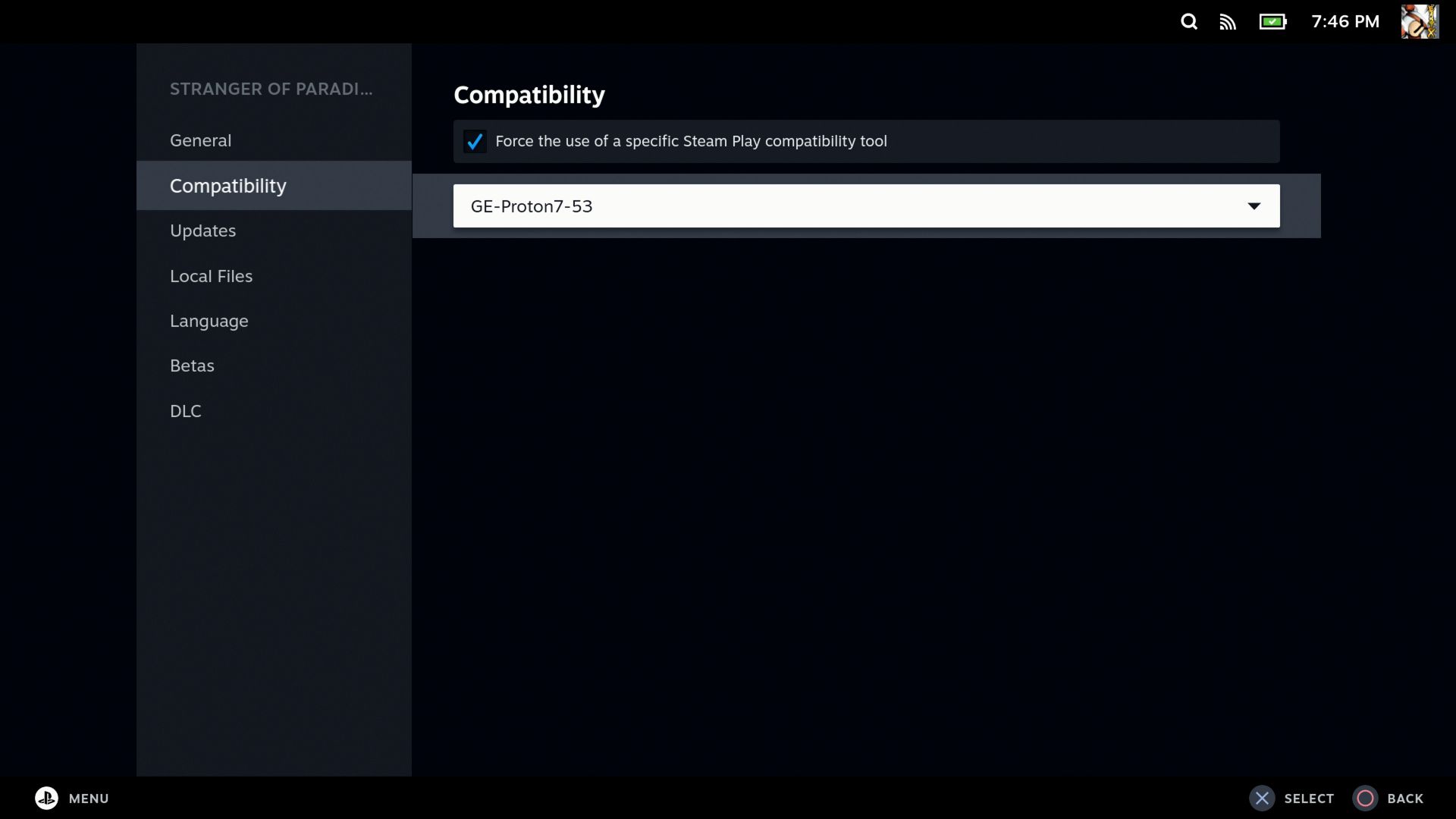
- Select Properties.
- In the Compatibility menu, select GE-Proton7-53 and make sure the box above it is checked.

- In the General menu, click on Launch Options and then enter the following text: WINEDLLOVERRIDES="amd_ags_x64=b" %command% (Don't forget the space after the closing quotation mark!)
- Back out of the settings and launch the game.
Welcome to Paradise

Steam Deck screenshot
If everything has been done correctly, Stranger of Paradise will now be fully playable on your Steam Deck. Start a new game and see if you can reach the tutorial in the grain field. Once there, you're in the clear! Stranger of Paradise loses some detail on the Deck, but it's still perfectly playable in both single-player and co-op modes. Note that the video files won't play correctly for some users - a common Steam Deck problem, though they've actually worked fine for me so far.
Stranger of Paradise: Final Fantasy supports 3-player online co-op. The game sells digitally for $39.99 on Xbox, PlayStation, Steam, and Epic. Physical versions for Xbox, PlayStation 4, and PlayStation 5 are available at Amazon.
