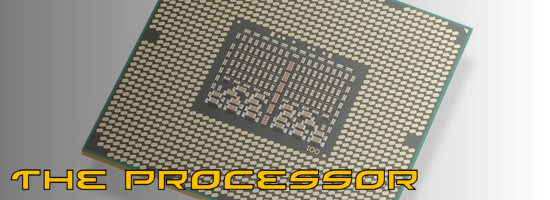The first component you’ll need to choose is a processor. Your choice here will decide the other components in a system. Right now there’s two big players on the processor market - Intel and AMD. There’s a few things you want to look for in a processor...
- Number of Cores - Each core in itself is a processor, the more cores you have the more applications it can work on at the same time.
- Clock Speed - This is how fast the processor works - though you can only compare this against the same line of processors. For instance a 3.0 Ghz Intel Chip might be faster than a 3.6Ghz AMD chip.
- L1, L2, or L3 Cache - these areas is where the chip can store instructions temporarily while working - generally the more the better.
- CPU Socket - This represents the pin configuration on the bottom of the chip, you’ll need to find a motherboard that supports it.
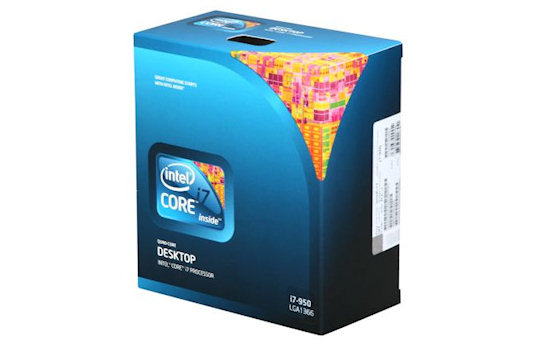
Our Choice: Intel i7-950 ($294) [Available at NewEgg]
Website: intel.com
We chose the The Intel i7-950 processor for our system. The chip runs at 3.06 Ghz, has 8MB of L3 Cache, and has four cores that can run two threads each for an effective 8 cores. The processor also supports something called Turbo Boost, which will dynamically increase the clock speed up to 3.33Ghz under heavy load.
The i7-950 series uses a LGA 1366 socket and requires 130W of power.
Alternatives:
Lower End - Intel i5-750 - 4 Cores, 2.66Ghz, 8MB L3 Cache, LGA 1156 ($199) [Available at NewEgg]
Higher End - Intel i7-980X - 6 Cores, 3.33Ghz, 12MB L3 Cache, LGA 1366) ($999) [Available at NewEgg]