I appreciate the miniscule difference between Cherry MX and HyperX switches and think that the effort HyperX has put into creating them has been well worth it. While the normal keycaps are certainly serviceable, I enjoy the HyperX pudding keycaps and think it’s a great move to include them as a default in a keyboard. They feel noticeably sturdier and look very aesthetically pleasing in use. The media bar at the top of the peripheral is as useful as ever: it’s easy to switch tracks between songs or pause them when you’re listening to music while playing a game, or mute sound all together with a simple push of the button. As unusual as the huge volume wheel looks on the board, it’s extremely functional, and gives me much better and more convenient control than I’m used to compared to using headset volume controls.
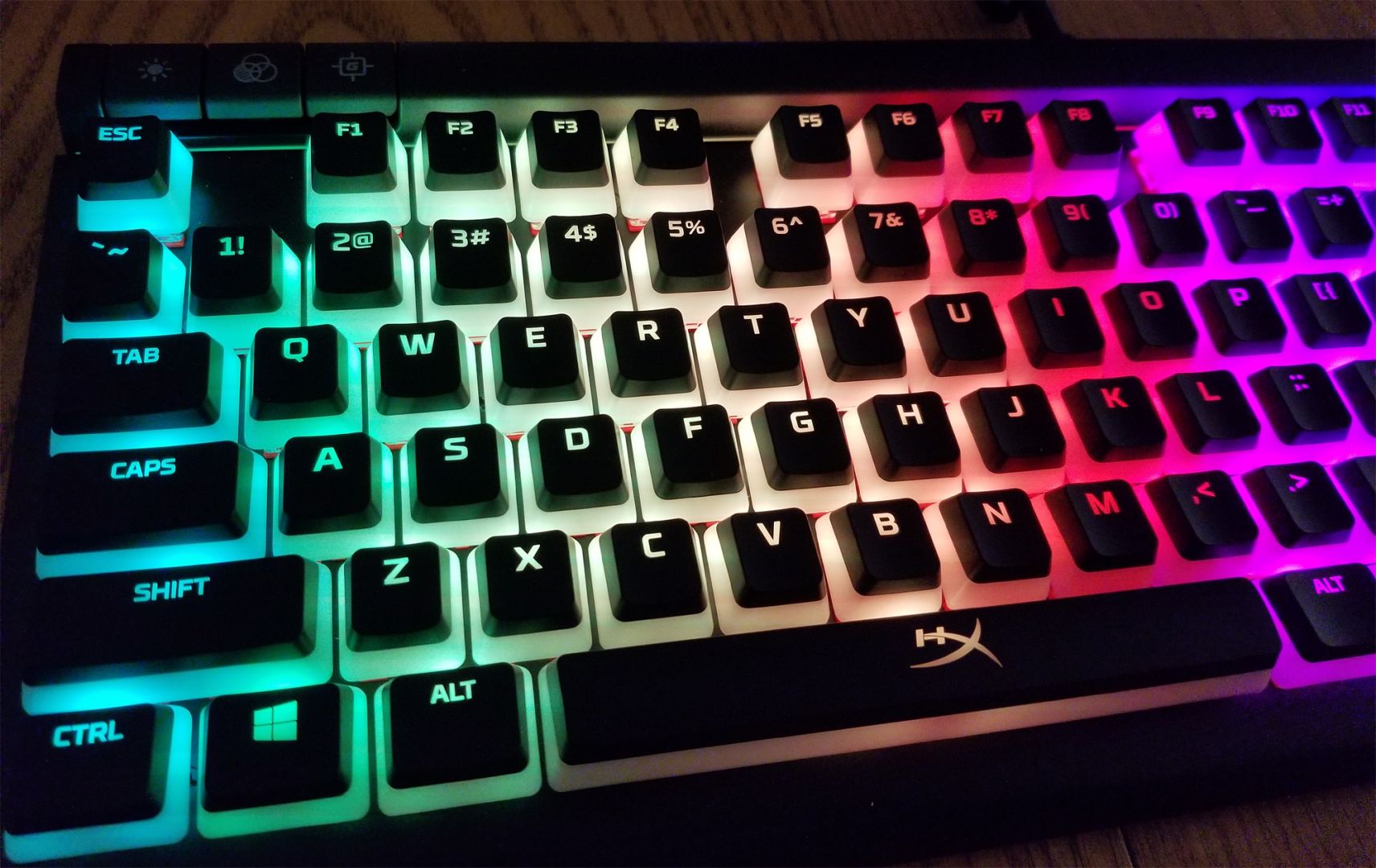
While the Alloy Elite 2 has indisputably expanded upon the options offered by the Alloy Elite, it certainly hasn’t left the type of people who bought the original keyboard in the dust. It’s still fully functional out of the box with a default rainbow wave as a lighting effect meaning if you don’t want to mess with customized lighting or key effects, HyperX doesn’t force you. It’s a tough choice between which I’d recommend between the Alloy Origins and the Alloy Elite 2 if you’re looking to get a new mechanical keyboard. I’d say if you’re someone who does a lot of media watching/listening while you’re doing something else (like gaming) and hate navigating to another screen/window to control it, the Alloy Elite 2 is the one to gravitate towards. If you aren’t a big media consumer while sitting at your PC or you really want the flexibility of different switches, hit up the Alloy Origins instead. They are both excellent boards and I can’t recommend them enough.
