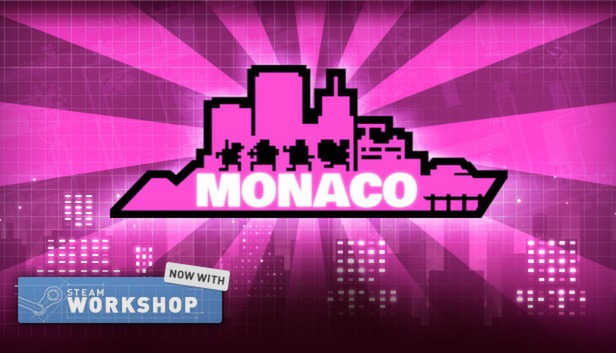After playing Monaco: What’s Yours is Mine for the first time, we had to beg the question: “Would a level editor eventually make it into this game?” Just think of the all the possibilities for different co-op missions one could create if given the opportunity. Luckily for us, Pocketwatch Games actually listened to their fans and granted Monaco players the chance to design their own levels!
There’s two major updates to Monaco that are now available as of today. Firstly, PC players will now have access to Monaco’s Steam Workshop-powered mission editor, allowing them to finally design and create their own levels from scratch. It’s currently in beta form, so Pocketwatch Games is asking anyone to give it a go and help them test out this feature via the open beta.
The second update involves the Mac version of the game. For players to test this beta, they will have to have purchased Monaco through Steam or the Humble Bundle first. It’s very important to note that the PC version contains updates to save both the file format and location. Pocketwatch doesn’t want players to lose any of their game saves during this process, so please follow these instructions carefully before attempting set the build to the beta branch:
Please backup your save data first. You can find HighScores.bin (which contains your progress) in c:/program files/steam/userdata/[your user id #]/113020/ You may also have save data located in c:/program files/steam/steamapps/common/Monaco/SaveData
Updating to beta branch
Right click on Monaco in your Steam library and click on Properties
Go to the Betas tab
[On Mac, type "gentleman" into the password box]
Change the dropdown box to Beta and click OK.
The game should then update and you can try it out.
Questions:
- Does the game carry over your progress? (you can always downgrade back to the non-beta if progress does not import correctly)
- If you are on OSX 10.6.x, does it work? If not, please send along your RFE.log, located in users/[user]/Library/Application Support/Pocketwatch Games/Monaco. You may need to unhide the Library folder, using these instructions: http://www.wikihow.com/Unhide-the-User-Library-Folder-on-a-Mac
(major) Known issues on OSX:
- Sound volumes are off (guards are quiet, helicopter is inaudible)
- Rumble does not work with gamepads
- We believe there's a shader issue with 10.6.8 that we are trying to work through. If anyone is available to help out with this issue, please let us know! (email support@pocketwatchgames.com)
After players take care of that, there’s nothing stopping you from trying out this awesome addition to one of the best indie co-op’s currently out there. Be sure to check out the small instructional video below detailing basic tips for designing a Monaco stage. Enjoy!
Source: Facebook.com