Last October, I reviewed the HyperX Alloy Origins Mechanical Gaming Keyboard (with Red/Linear switches) and had a lot of great things to say about it. Today I’m reviewing the same keyboard, but this time with Aqua/Tactile switches. While it would be easy to just say “The Alloy Origins with Aqua switches is great, just like the last version,” that wouldn’t do this peripheral justice. So let’s jump on in and explore exactly why the Alloy Origins is so fantastic.
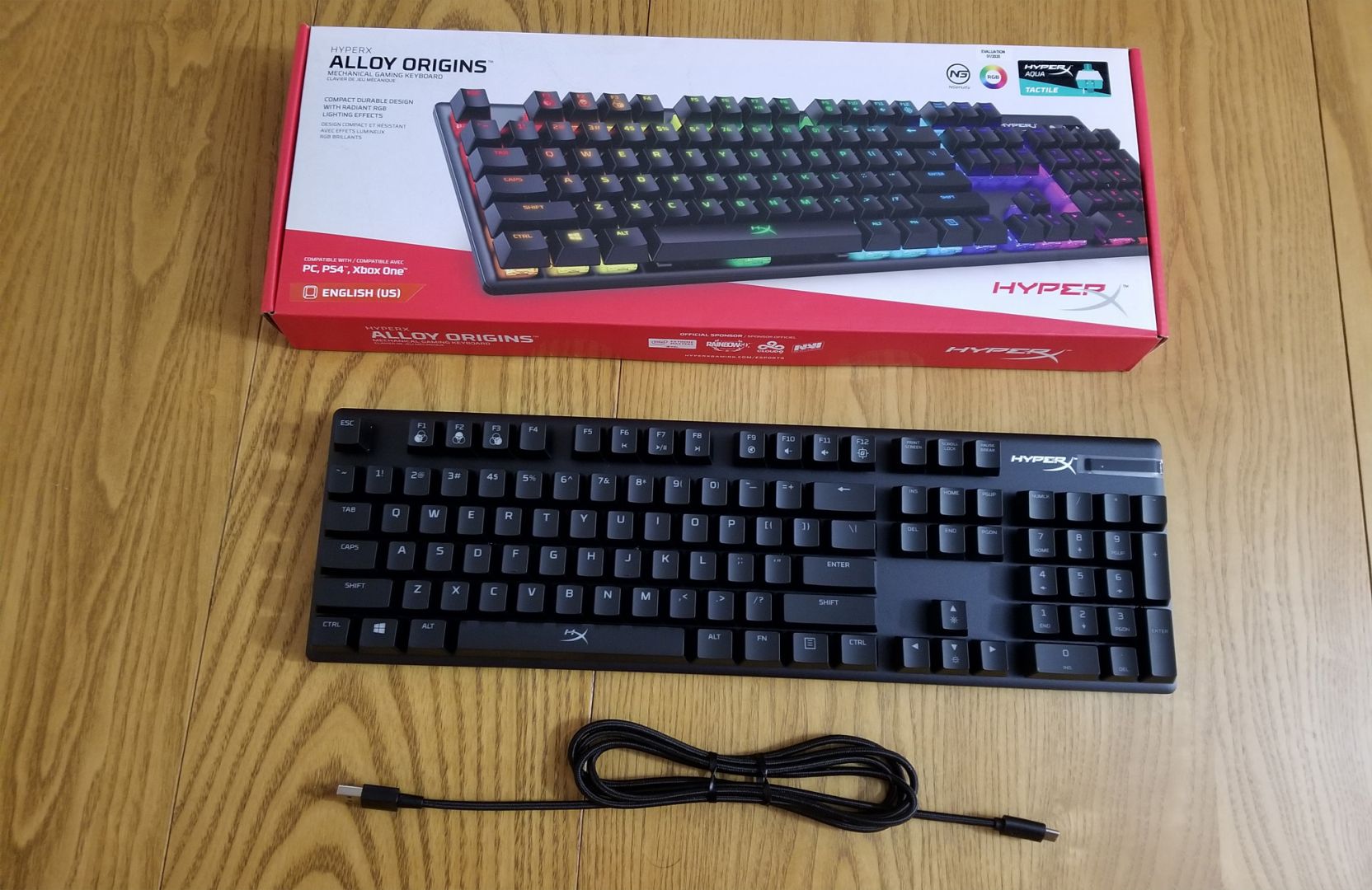
Before we get into the switch specifics, let’s do a quick refresher of the Alloy Origins. The body is full-size with an aircraft-grade aluminium frame and has three adjustable tilt angles (3°, 7°, or 11°) using a clever foot design. While the keyboard is fully usable out of the box, users will need to use the NGenuity Software (only supported on Windows 10) in order to take advantage of the full customization options (lighting effects, Game Mode settings, and key macros). The lighting effects are extensive, with users being able to target specific keys, layer lighting effects, control brightness and effect speed, and much more. Once users are happy with their custom settings in NGenuity, it just takes a few seconds to sync them to the peripheral and the keyboard will remember them no matter what Windows 7, 8, 8.1, or 10 device it’s plugged into with its detachable USB Type-C braided cable.

But what’s all this fuss about switches, you ask? The Alloy Origins with Aqua switches is a newly-released Origins variant, boasting fancy new switches. All the Origins keyboards use the patented in-house HyperX switches, currently available in Reds and Aquas (named for their physical color). These roughly correspond to the more familiar Cherry MX Reds and Browns with Red being a signifier for Linear switches and Aqua/Brown denoting Tactile switches. In Linear switches, the travel path is a straight line while in Tactile switches there is a small bump in the travel path downwards for the purpose of providing tactile feedback to the user. Since Linear switches don’t have to reset past a bump on a repeat press, they’re preferred by gamers who want speed on repeated key presses (i.e. games that require quick double or triple taps). Tactile switches, on the other hand, are preferred by gamers who still want a fast switch, but want more accuracy than a Linear switch might provide. They’re the middle ground between Linear and Clicky switches in terms of loudness and actuation force.
