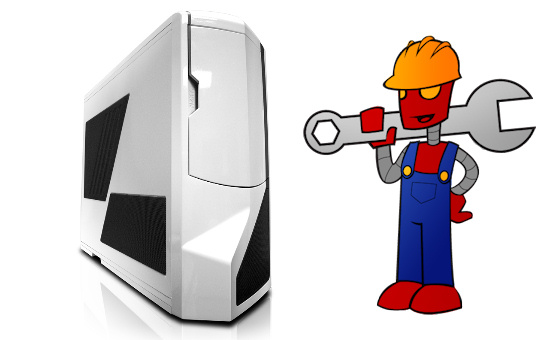My father introduced me to the “PC” at the age of 5 - it was an Atari 300XL with a 5 ¼ inch drive and a 300 baud modem that we used to connect to Prodigy. Since that time I’ve bought, built, upgraded and tweaked at least a dozen machines for myself. There’s something inherently satisfying about building a computer from scratch, choosing each and every part carefully, and then putting it together to form the perfect machine. Today we kick off a multi-part feature where we’ll take you through the steps to building a solid gaming computer with a budget of around $1500 and will be capable of playing all the best co-op games at the highest resolutions for many years to come.
While anyone can buy an off the shelf computer with similar specs for a similar price, you'll always have to make concessions. Building a computer is a time consuming processes of selecting parts, comparing options, putting it together, trouble shooting, and enjoying. It's not for everyone - but if you take your time and appreciate the price you'll come out the other side rewarded. As with anything co-op, having a buddy along for the ride to help you with your build is a great experience!
The Computer: What’s In there Anyway?
Inside that case you have a bunch of components that make a computer run. Each component has it's own unique person in the machine that's both incredibly complicated and intricate - we could spend forever just talking about that - but for now here is the 5000 foot overview of the components.
- Motherboard - is the core of your system, it’s what the other components plug into to run.
- Processor - this is the brains of your system responsible for all computing tasks
- Memory - these sticks of RAM allow your computer to function by storing information temporarily
- Video Card - responsible for displaying images, video, and more.
- Hard Drive - a hard drive is permanent storage device for games, pictures, video, and more.
- Power Supply - a power supply is responsible for supplying electricity to all the components in a system.
- Case - the case is what houses all your components. There’s a variety of sizes and form factors available.
That’s it really - if you have all of the above (including a case) you’ll have yourself a functioning system. So lets look at each component and weigh some of the choices out there as well as what the benefits are to them. You can get computer components at local retailers like Best Buy or you can try online retailers like Amazon or NewEgg. We've used NewEgg for almost 10 years now and find them a solid, reputable, friendly, and fair company when purchasing computer components. While most times they are the cheapest, even when they aren't, that extra dollar or two is worth the piece of mind of purchasing through them.
One final note - these choices are merely our suggestions. We've offered some alternatives to each component, but even those are only a suggestion. Whatever you end up choosing for a component - make sure it's compatible with your other choices.