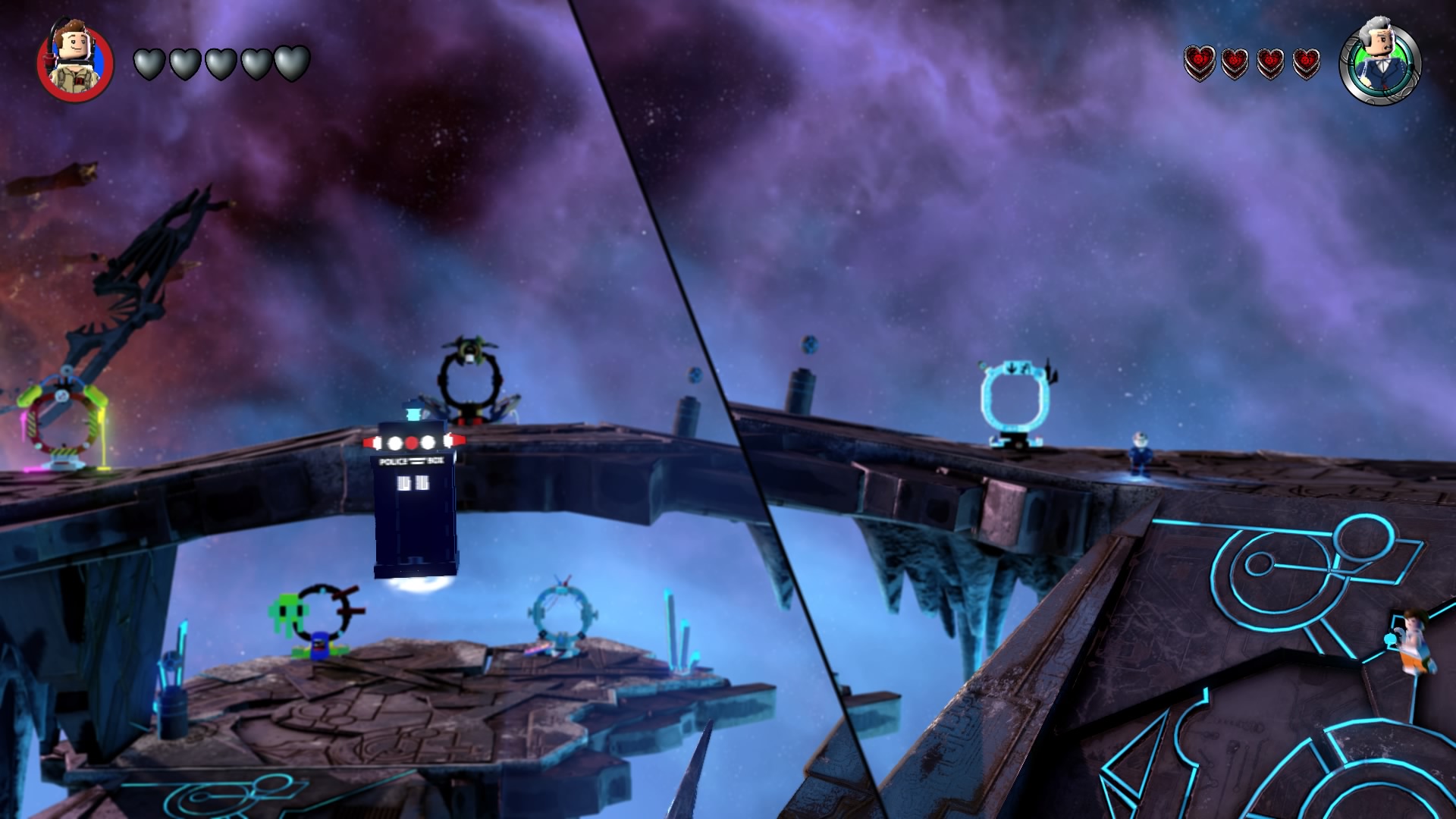
All of this is the same regardless if you’re playing by yourself or with another person. The biggest benefit to playing the game with a friend or loved one - aside from the general camaraderie such activities engender - is being able to solve the game’s puzzles just a little bit faster. Rather than switching back and forth between characters, each player can control one and assist in working on some piece of the solution. This expediency does have its drawbacks, however. While the person sitting next to you on the couch is probably someone you would consider a friend (or more), the camera in the game is not.
The dynamic split-screen works well enough in the story missions, but it is for the story missions only. All of the Adventure Worlds force a vertical split-screen that cannot be changed. This wouldn’t be as much of an issue if it weren’t for the fact that you’re often trying to look all around you as much as possible to see what’s there. In some cases, the object with which you need to interact is located just at the top or bottom of the screen and you have no way of panning the camera up enough to easily lock on and interact with it unless your partner is standing right next to you. This isn’t a huge inconvenience in the grand scheme of things, but nothing sucks you out of the fun more than fighting with the game to achieve what it wants you to do.
Outside of the game, LEGO Dimensions provides players with some new ways to interact with the figures and the Portal Pad itself. In previous LEGO games, most of the puzzles either entailed manipulating things in the environment to create a new path, or using the special abilities of a particular character. While the latter still exists, the former takes on a new twist thanks to the Portal Pad and “keystones.”

In your quest to bring order to the LEGO universe, you’ll acquire five keystones. Each of these has a special function, such as creating portals on the screen allowing you to access otherwise impossible to reach area, or granting you elemental (fire, lightning, earth, or water) powers, that can be activated at certain nodes scattered throughout the game. While the nodes themselves are activated in-game by hitting them, accessing the powers they grant you involves moving your LEGO figures around on the Portal Pad.
For instance, in one particular level, you come across what looks like a plexiglass tunnel that connects to a switch. In order to proceed, you have to get a character through that tunnel to push the switch. There’s a nearby node you activate that results in the size changing keystone to take effect. Upon doing so, the different sections of the Portal Pad will flash different colors (orange, green, and clear) to indicate which special effect will occur if you place your LEGO figure on one of those sections (orange makes them shrink, green makes them grow, and clear return them to normal size). In this example, you place your figure in the orange section so they shrink down, go through the tunnel, and then go about your way. Later puzzles may have pieces of the tunnel broken off so you first have to place your figure on the green section to make them grow, pick up the broken section, repair the tunnel, and then place the figure on the orange panel to shrink down.